What is UPI, and When Was It Created?
The National Payments Corporation of India (NPCI) developed the Unified Payments Interface (UPI), which is a real-time payment system. It was launched on April 11, 2016, with the aim of enabling fast, secure, and hassle-free money transfers between banks using mobile phones. UPI eliminates the need for traditional payment methods such as cash, checks, and credit cards, providing a seamless digital payment experience.
Why was UPI created?
The primary idea behind UPI was to create a unified platform that integrates multiple bank accounts, various banking services, and mobile applications into a single interface. UPI enables users to link their bank accounts to a unique virtual payment address (VPA), eliminating the need to remember complex bank account details during transactions.
The History of UPI: Evolution and Growth
The history of UPI can be traced back to the vision of the Reserve Bank of India (RBI) and the NPCI to create a robust and interoperable payment system. The success of Immediate Payment Service (IMPS) laid the foundation for UPI, which further expanded the possibilities of mobile-based payments. Over time, UPI has evolved with various updates and versions, introducing new features and enhancing the overall user experience.
VPA (Virtual Payment Address) and QR Codes:
One of the key components of UPI is the Virtual Payment Address (VPA). A VPA is a unique identifier that is linked to a bank account and is used for making transactions. Instead of sharing sensitive bank account details, users can provide their VPA, which simplifies the process and enhances security.
QR codes are another integral part of UPI. Merchants generate QR codes that contain payment information, and users can simply scan these codes using a UPI-enabled app to initiate a transaction. This makes payments quick and easy, eliminating the need for manual entry of payment details.
How to Set Up UPI: A Step-by-Step Guide
Install a UPI-enabled mobile banking application.
You need to download a mobile banking application that supports UPI transactions.
Popular options in India include BHIM, Google Pay, and many more.
Once you have installed the UPI-enabled app, open it on your mobile device.
Provide the necessary permissions:
The app may request various permissions to access features like your phone’s contacts, SMS, and location. Grant the necessary permissions to proceed.
Verify your mobile number:
The app will prompt you to enter your mobile number. Make sure to enter the mobile number that is linked to your bank account.
After entering your mobile number, you will receive an OTP (One-Time Password) on that number.
Select your bank:
After mobile number verification, the app will display a list of banks. Select your bank from the list. Make sure to choose the bank where you have an active account.
Create a UPI PIN:
To secure your UPI transactions, you need to create a UPI PIN. The app will guide you through the process of setting up a PIN. Typically, you will be asked to enter the last six digits of your debit card and its expiration date. Provide the required details and set a secure UPI PIN.
Link your bank account:
After setting up the UPI PIN, the app will prompt you to link your bank account. Follow the instructions and provide the necessary details, such as your account number, IFSC code, and other bank-specific information. You may also need to provide your debit card information for authentication.
Account verification:
Once you have provided all the required details, the app will initiate the verification process. This may involve sending an SMS or making a small transaction from your bank account to confirm its authenticity.
Set up a virtual payment address (VPA).
A Virtual Payment Address is a unique identifier that allows you to receive money through UPI. The app will prompt you to create a VPA, which usually follows the format of yourmobilenumber@bankname. You can choose a custom VPA if it’s available.
Complete additional security measures:
Some apps may offer additional security features like fingerprint or face recognition for UPI transactions. Set up these security measures if you prefer to use them.
Advantages of UPI: Convenient and Secure
- Seamless and instant fund transfers between banks
- There’s no need to remember complex bank account details.
- 24/7 availability for transactions
- Easy integration with multiple applications and services
- Enhanced security with two-factor authentication
- Cashback offers and rewards for UPI transactions
Disadvantages of UPI: Challenges and Limitations
- Dependence on smartphones and internet connectivity
- Potential risks of phishing and cyber threats
- Transaction failures and technical glitches
- Limited acceptance in certain businesses and regions
- Incompatibility with international payment systems
Benefit of UPI
User Perspective:
- Convenient and quick payment method
- Reduced dependency on cash
- Easy tracking of transactions
- Enhanced security compared to traditional payment methods
Merchant’s Perspective:
- Faster settlement of funds
- Reduced cash handling
- Easy integration with existing systems
- Expanded customer base due to wider acceptance of UPI
Government Perspective:
- Encourages digital transactions and a cashless economy
- Increased transparency and accountability
- Cost savings on printing and circulation of physical currency
- Facilitates financial inclusion by providing access to banking services to the unbanked population.
Economic Perspective:
- Reduced black money and corruption
- Improved efficiency in transactions
- Enhanced tax compliance and revenue collection
- Increased financial literacy and inclusion
UPI PIN: Security and Resetting
A UPI PIN is a four- or six-digit personal identification number that adds an additional layer of security to UPI transactions. To create and reset your UPI PIN, follow these steps:
Open your UPI-enabled app.
Go to the profile settings or UPI PIN section.
Enter your debit card information.
- To create a UPI PIN, follow the instructions provided by your bank’s UPI-enabled app.
- To reset the UPI PIN, select the “Forgot UPI PIN” option within the app and follow the necessary steps, which may involve providing additional authentication details.
Why is UPI So Popular?
UPI’s popularity can be attributed to several factors:
Convenience:
UPI simplifies the payment process, making it easy for users to send and receive money with just a few taps on their smartphones.
Interoperability:
UPI allows users to transact seamlessly across different banks and payment service providers, fostering inclusivity.
Government Support:
The Indian government actively promotes the use of digital payments and encourages the adoption of UPI through various initiatives.
Merchant Acceptance:
Consumers favour UPI as a payment option because both online and offline merchants accept it widely.
UPI Lite:
UPI Lite is a simplified version of the UPI interface that caters to users with feature phones or low-end smartphones. It offers a text-based user interface that enables basic UPI transactions through SMS or Unstructured Supplementary Service Data (USSD). It provides a means for users without smartphones or internet access to avail themselves of UPI’s benefits.
UPI 123: Transaction Without Network
UPI 123 is an innovative feature that allows users to make UPI transactions even without an internet connection. This feature leverages Unstructured Supplementary Service Data (USSD) technology, enabling users to transact using basic mobile phones.
Different Payment Apps and Revenue Generation:
There are several payment apps in India that leverage the UPI infrastructure, including Google Pay, PhonePe, Paytm, Amazon Pay, and more. These apps generate revenue through various means, such as:
- Transaction fees and processing charges
- In-app advertisements and promotions
- Value-added services like insurance and investment options
- Partnerships with merchants for commission-based transactions
UPI 1.0 vs. UPI 2.0: Evolution and Enhanced Features
| Features | UPI 1.0 | UPI 2.0 |
| Overdraft | Not supported | supports an overdraft facility |
| Invoice in QR | Not supported | Supports invoice-based payments |
| Signed Intent | Not supported | Supports signed intent and QR |
| Linking IPO | Not supported | Supports linking IPO applications |
| Blocking/Unblock | Not supported | Supports blocking or unblocking VPA |
Autopay in UPI:
UPI Autopay is a feature introduced in UPI 2.0 that allows users to set up recurring payments or mandates. Users can authorize automatic debits from their bank accounts for regular expenses like utility bills, subscriptions, loan EMIs, and insurance premiums. Autopay eliminates the need for manual intervention for each payment and provides convenience to users.
UPI transactions through Credit Cards:
UPI transactions can be performed using credit cards linked to a user’s bank account. However, it’s important to note that UPI transactions using credit cards are treated as cash withdrawals, and interest charges may apply. Users should be cautious while using credit cards for UPI transactions and consider the associated costs and interest rates.
UPI Security/Safety:
UPI transactions are designed with robust security measures to protect users’ financial information. Some security features of UPI include:
Two-Factor Authentication:
UPI requires two-factor authentication for transactions, usually a combination of a UPI PIN and a mobile OTP (One-Time Password) sent to the registered mobile number.
Encryption:
UPI transactions are encrypted to ensure the confidentiality of user data during transmission.
VPA Masking:
When making UPI payments, the VPA is masked, which means the full VPA is not visible to the receiver, enhancing privacy.
Device Binding:
UPI apps often use device binding techniques to link the user’s mobile device with their bank account, adding an extra layer of security.
.
Countries Where UPI is Used:
- Singapore
- UAE
- Oman
- Saudi Arabia
- Malaysia
- France
- BENELUX markets (Belgium, the Netherlands, and Luxembourg)
- Switzerland
UPI’s Economic Impact on India
Financial Inclusion:
UPI promoted financial inclusion in India. It allows digital payments for everyone, including those without bank accounts. Smartphone users may easily buy using UPI accounts and payment applications. Millions now bank legally.
Small Businesses and MSMEs:
UPI helped Indian MSMEs. It simplified card-based payments and eliminated PoS devices. UPI-enabled apps let small companies accept payments straight into their bank accounts, simplifying transactions, funding, and expansion. Financial digitalization has enhanced firm productivity.
Cashless Economy:
UPI has helped India become cashless. UPI’s fast, secure digital payments have led many to cease using cash. Customers now use digital payments for normal transactions because of UPI’s simplicity of use and merchant adoption.
Government Initiatives:
UPI has supported various Indian government programmes. UPI’s integration with government programmes like DBT makes direct transfers of subsidies, pensions, and other benefits to citizens’ bank accounts easier. Leakage reduction, transparency, and social programme efficiency have benefited millions of Indians.
Increased Tax Collection:
The government is now better able to collect taxes because of UPI. Instant tax payments are possible using UPI, and the government can more effectively trace the transactions.
Absence of UPI in the USA:
The National Payments Corporation of India (NPCI) developed UPI as a payment system specifically for India. Therefore, it is not available or used in the United States. The U.S. has its own payment systems and infrastructure, such as Automated Clearing House (ACH), wire transfers, and various mobile payment apps.
Banks Offering UPI and UPI Applications
150+ banks in India offer UPI services to their customers, including:
- HDFC Bank
- Kotak Mahindra Bank
- SBI
- ICICI
- Federal Bank
- HSBC
- Axis Bank
- Canara Bank and many more
UPI applications include:
- Google pay
- PhonePe
- Paytm
- BHIM
- Amazon Pay, and many more
Conclusion
The Unified Payments Interface (UPI) has revolutionised the way we transact in India. Its seamless, secure, and inclusive nature has made it a preferred choice for millions of users. UPI’s impact on the Indian economy has been significant, promoting financial inclusion, reducing cash dependency, and driving the growth of the digital economy. As UPI continues to evolve and expand its services, it is poised to play a vital role in shaping the future of digital payments in India.
FAQs:
Is UPI available for international transactions?
UPI is primarily designed for domestic transactions within India. However, there are ongoing discussions and efforts to enable UPI for cross-border transactions.
Can I link multiple bank accounts to UPI?
Yes, UPI allows users to link multiple bank accounts to a single UPI-enabled app, providing flexibility in choosing the account for transactions.
Is it necessary to have a smartphone to use UPI?
While UPI is predominantly used through smartphones, NPCI has introduced UPI Lite to cater to users with feature phones or limited internet connectivity.
Can I transfer money from UPI to a non-UPI bank account?
Yes, UPI allows users to transfer funds from a UPI-enabled app to non-UPI bank accounts using options like the IFSC code and account number.
Can you reverse UPI transactions?
UPI transactions are generally not reversible, especially in cases where the payment has been successfully authorised and completed. It is essential to exercise caution while initiating UPI transactions and verify the details before confirming.
Are UPI transactions safe and secure?
UPI transactions incorporate various security measures such as two-factor authentication, a UPI PIN, and encryption to ensure safe and secure transactions.
Are there any transaction limits for UPI?
Yes, UPI allows users to set transaction limits as per their requirements to ensure security and prevent fraudulent activities.