UPI Autopay has become a popular feature among users in India as it simplifies recurring payments. However, circumstances may arise where you need to cancel or delete an autopay setup. This article will provide you with the necessary guidance to perform this task seamlessly.
Understanding UPI Autopay
UPI Autopay is a feature that allows users to automate recurring payments. It eliminates the need for manual intervention for every payment cycle, making it convenient for bill payments, subscription services, and other recurring transactions. Once set up, UPI autopay deducts the specified amount from your linked bank account automatically.
How to Cancel or Delete UPI Autopay
To cancel or delete UPI autopay, follow these steps:
Step 1: Open UPI Payment App
Open the UPI payment app on your mobile device. This could be any popular UPI app such as Google Pay, PhonePe, Paytm, or BHIM.
Step 2: Navigate to Autopay Settings
In the app’s interface, locate and access the settings menu. Look for the options related to UPI autopay or recurring payments.
Step 3: Locate the Autopay Service
Within the autopay settings, you will find a list of all the services for which you have enabled autopay. Locate the specific service that you want to cancel or delete.
Step 4: Cancel or Delete Autopay
Once you have identified the desired service, select it and choose the option to cancel or delete autopay. Follow any additional on-screen prompts or confirmations to complete the process.
Please note that the exact steps may vary slightly depending on the UPI app you are using. However, most UPI apps have a similar flow and provide options to manage autopay settings within their settings menu.
Conclusion
Canceling or deleting UPI autopay is a straightforward process that allows you to take control of your recurring payments. By following the steps provided in this article, you can easily cancel or delete autopay for any service as per your requirements. Remember to keep track of your autopay settings and review them periodically to ensure they align with your current needs.
FAQs
Can I cancel UPI autopay for a single transaction only?
No, canceling UPI autopay will stop all future recurring payments for the selected service. If you want to cancel autopay for a single transaction only, you may need to explore alternative options provided by the UPI app or contact the service provider directly.
Will canceling UPI autopay affect my other UPI transactions?
No, canceling autopay for a specific service will only impact the recurring payments associated with that service. Your other UPI transactions will remain unaffected.
How long does it take to cancel UPI autopay?
The cancellation process is typically instant, and the autopay for the selected service will be stopped immediately. However, it is advisable to cross-check and ensure that the cancellation has been successfully processed.
Can I re-enable UPI autopay after canceling it?
Yes, you can re-enable UPI autopay for a service if needed. Simply follow the steps mentioned earlier to access the autopay settings and set up the desired autopay arrangement.
Are there any charges for canceling UPI autopay?
Generally, canceling UPI autopay does not involve any charges. However, it is recommended to review the terms and conditions of the UPI app or service provider to confirm if any charges are applicable.