One of the most widely used communication apps worldwide in an era where technology rules is undeniably the WhatsApp. With the introduction of WhatsApp Payments, you can transfer money just as easily as sending a text or an emoji.
What began as a simple messaging platform has evolved into a multifaceted tool, encompassing voice and video calls, file sharing, and even payments. With WhatsApp Pay, sending and receiving money have always been challenging.
This comprehensive guide will walk you through everything you need to know about WhatsApp Payments, from setting it up to ensuring your transactions are secure.
What is WhatsApp Payments?
In a world where digital transactions are becoming increasingly prevalent, WhatsApp, known for its user-friendly approach, has stepped into the realm of payments.
Beyond being a messaging app, WhatsApp now enables users to send and receive money seamlessly through its Payments feature. With the tap of a few buttons, you can settle bills, share expenses, and more, all within the comfort of your chat window.
How to Use WhatsApp Payments?
Before diving into the intricacies of WhatsApp Payments, let’s explore who can use this feature and which banks are associated with it:
- Eligibility and Availability: WhatsApp Payments is available to users in select countries where the feature has been rolled out. It’s accessible in India and Brazil, with more countries expected to join the list.
Supported Banks and Payment Partners: WhatsApp Payments uses the National Payments Corporation of India’s (NPCI) Unified Payments Interface (UPI), a real-time payment system. It supports a variety of banks that are compatible with UPI.
How To Set Up WhatsApp Payments?
Setting up WhatsApp Payments is a breeze, and it can be accomplished in a few simple steps:
- Linking Your Bank Account to WhatsApp: Connect your account to WhatsApp. This involves verifying the phone number associated with your bank account and selecting your bank from the list of supported institutions.
- Verification Process: UPI PIN and Two-Factor Authentication: Once your bank account is linked, you must set up a UPI PIN, a secure code only you should know. This PIN is required to authorize transactions. Additionally, WhatsApp Pay incorporates two-factor authentication for an added layer of security.
Navigating the WhatsApp Payments Interface
WhatsApp Pay has been designed with user-friendliness in mind:
- Accessing the Payments Feature: To access WhatsApp Payments, open the chat of the person you wish to send money to. Tap the attachment icon (paperclip) and select the “Payment” option.
- Sending and Requesting Money: Add a note, if necessary, for the required amount. To request money, tap the “Request” tab and enter the amount your contact owes.
- Viewing Transaction History: You can keep track of your transactions by navigating to the Payments section within WhatsApp. This provides a clear overview of all your past payments and receipts.
Security Measures and Data Privacy
WhatsApp places a strong emphasis on security and privacy:
- Two-Factor Authentication: WhatsApp Payments adds an extra layer of security by requiring a UPI PIN for each transaction. This ensures that there are no unauthorized transactions, even if your phone falls into the wrong hands.
- End-to-end Encryption: Like your messages and calls on WhatsApp, your payments are also secured with end-to-end encryption. Your transaction data is visible only to you and the recipient.
How to Send Money Through WhatsApp Payments
The process of sending money through WhatsApp Payments is straightforward:
- Step-by-Step Guide: To send money, follow these steps:
- Open the chat of the person you want to send money to.
- Tap the attachment icon (paperclip) and select “Payment.”
- Enter the amount and add a note (optional).
- Verify the details and enter your UPI PIN to authorize the transaction.
- QR Codes for Quick Transactions: You can also use QR codes to initiate transactions quickly. Each user has a unique QR code associated with their account, which one can share to receive payments.
- Sending Money to New Contacts: Even if your recipient is not on your contact list, you can send them money by entering their UPI ID or scanning their QR code.
Requesting Money and Payment Reminders
You can simplify the process of requesting payments from friends and family using WhatsApp payments:
- Requesting Payments from Friends and Family: To request money, follow these steps:
- Open the chat of the person you want to ask for money from.
- Tap the attachment icon (paperclip) and select “Payment.”
- Switch to the “Request” tab and enter the requested amount.
- Send the request, and your contact will receive a notification.
- Setting Reminders for Pending Payments: If someone owes you money, you can set a reminder by tapping the payment request and selecting “Remind.” This can help keep track of shared expenses.
WhatsApp Payments for Merchants
WhatsApp Pay isn’t just for individuals; it’s also a valuable tool for businesses and merchants:
- Simplifying Business Transactions: Merchants can use it to streamline customer transactions. You can manage payments within the app, whether you are selling products or offering services.
- Setting Up a Merchant Account: To use WhatsApp Payments, you must register as a business and provide the necessary details. Once approved, you can accept payments from your customers.
Transaction Limits and Charges
WhatsApp Payments comes with certain transaction limits and potential charges:
- Transaction Limits Based on UPI: UPI transactions, including those on WhatsApp Pay, are subject to daily and per-transaction limits. The bank sets these limits, which can vary based on factors like your account type and history.
- Understanding charges: WhatsApp itself doesn’t charge users for transactions. However, your bank might levy charges for using UPI services. It’s essential to check with your bank to understand the applicable fees.
Troubleshooting and Customer Support
Dealing with issues in digital transactions can be frustrating, but WhatsApp provides support to assist you:
- Dealing with Failed Transactions: If a transaction fails, ensure that your UPI PIN and internet connection are correct. In case of persistent issues, you can contact WhatsApp’s customer support for guidance.
- Getting Help from WhatsApp Support: WhatsApp provides a dedicated customer support channel for addressing payment-related queries and concerns. You can reach out through the app or on their official website.
Pros and Cons of WhatsApp Payments
Before fully embracing WhatsApp Pay, consider both its advantages and potential drawbacks:
Advantages of Using WhatsApp Payments:
- Convenience: You can make payments within your chat window, eliminating the need to switch between apps.
- Security: Two-factor authentication and end-to-end encryption enhance the safety of your transactions.
- Instant Transfers: Payments are processed in real-time, making urgent transactions hassle-free.
- User-Friendly: The interface is intuitive and familiar to WhatsApp users.
Potential Disadvantages of WhatsApp Payments
- Transaction Limits: UPI transactions have limits that might affect larger transfers.
- Bank Compatibility: Your bank needs to support UPI for you to use WhatsApp Payments.
- Fees: While WhatsApp doesn’t charge, banks may impose fees for using UPI services.
Future Updates and Enhancements
WhatsApp Payments continues to evolve, and we can expect future updates to bring exciting features:
- WhatsApp Payments: Current Features and Future Plans: WhatsApp is continuously working on enhancing the Payments feature. We can expect improvements in usability, security, and even broader availability.
- Expected Innovations in Payments: As technology advances, it might integrate additional payment methods, offer more business options, and introduce innovative features that simplify financial transactions further.
Conclusion
WhatsApp Payments has redefined the way we handle financial transactions. What started as a messaging platform has become a versatile tool for seamless money transfers.
Following the steps outlined in this guide and staying informed about security measures, you can confidently use WhatsApp Payments to manage your finances efficiently.
Remember, with a few taps, you can send and receive money while enjoying the familiar interface of WhatsApp, making financial transactions as effortless as chatting with friends.