In the digital age, financial transactions have become increasingly streamlined, and one of the pivotal players in this revolution is the Unified Payments Interface (UPI). As we navigate the complexities of online transactions, the query “What is my UPI ID?” emerges as a common and crucial question. In this comprehensive guide, we aim to demystify the concept, shedding light on the nuances and intricacies of UPI IDs.
Do you want to save your money in a hassle-free platform in the form of digital gold? Download the Jar App and start saving in 24k digital gold today!
Understanding UPI: A Brief Overview
Before delving into the specifics of UPI IDs, it’s essential to grasp the foundation of the Unified Payments Interface. UPI is a real-time payment system that enables users to link multiple bank accounts to a single mobile application. Developed by the National Payments Corporation of India (NPCI), UPI facilitates seamless and instant fund routing between banks through mobile devices.
What Exactly is a UPI ID?
A UPI ID (Unified Payments Interface Identification) serves as a unique identifier crucial for initiating and receiving UPI transactions. Think of it as your digital address in the vast landscape of online payments. Comprising a combination of letters, numbers, and symbols, a Unified Payments Interface ID is tailored to your preferences, making it both user-friendly and secure.
Creating Your UPI ID: A Step-by-Step Guide
- Download UPI-enabled App: To embark on your UPI journey, first, download a UPI-enabled mobile application from your preferred bank or a third-party provider.
- Link Your Bank Account: Once the app is installed, link your bank account(s) to the UPI platform. This step ensures that the app has access to the necessary financial information.
- Create Your UPI ID: Navigate to the Unified Payments Interface section within the app and select the option to create a new UPI ID. Be mindful in choosing a unique and easily memorable identifier.
- Verification Process: Complete any verification steps required by the app to authenticate your identity and link your Unified Payments Interface ID to your bank account.
- Voila! Your UPI ID is Ready: Congratulations! You have successfully created your Unified Payments Interface ID and are now equipped to engage in swift and secure digital transactions.
Where to find UPI ID on Popular Payment Apps: Google Pay, PhonePe, and Paytm
In the ever-evolving landscape of digital payments, knowing where to find your UPI ID is crucial for seamless transactions. Let’s explore how to locate your UPI ID on three popular platforms: Google Pay, PhonePe, and Paytm.
Google Pay:
- Open the Google Pay App: Launch the Google Pay application on your mobile device.
- Navigate to Your Profile: Look for your profile icon or name usually located at the top right or left corner of the app interface. Tap on it to access your profile details.
- Select ‘My UPI IDs’ or ‘UPI’: Within your profile, there should be an option like ‘My UPI IDs’ or simply ‘UPI.’ Click on it to view your linked UPI IDs.
- View Your UPI ID(s): Google Pay will display a list of your Unified Payments Interface IDs associated with the linked bank accounts. Identify the one you need, and there you have it – your Google Pay Unified Payments Interface ID.
PhonePe:
- Launch the PhonePe App: Open the PhonePe application on your device.
- Go to the Profile Section: Look for your profile icon or name, typically positioned at the top right or left corner. Click on it to access your profile.
- Choose ‘My Money’ or ‘Bank Accounts’: Depending on the version, you might find an option labeled ‘My Money’ or ‘Bank Accounts.’ Select it to proceed.
- Find Your UPI ID(s): In the bank accounts section, you’ll see your linked accounts along with associated UPI IDs. Identify the relevant one, and that’s your PhonePe Unified Payments Interface ID.
Paytm:
- Open the Paytm App: Start by launching the Paytm application on your smartphone.
- Access Your Profile: Look for your profile icon or name, often located at the top right or left corner of the app. Click on it to enter your profile.
- Navigate to ‘My Payments Settings’: Depending on the version, you may find an option like ‘My Payments Settings’ or something similar. Select it to proceed.
- View ‘Your UPI ID’: Within the payment settings, there should be a section displaying ‘Your Unified Payments Interface ID’ or ‘Manage UPI IDs.’ Click on it to view and manage your Paytm Unified Payments Interface ID.
Navigating the intricacies of UPI IDs within these popular payment apps is a breeze when armed with the right knowledge. By following these simple steps on Google Pay, PhonePe, and Paytm, you can effortlessly locate your UPI ID, ensuring a smooth and secure digital payment experience.
The Significance of Your UPI ID
Seamless Transactions Across Platforms
Your Unified Payments Interface ID acts as a universal key, providing access to a myriad of payment services. Whether you’re making purchases online, transferring funds to a friend, or settling bills, your ID streamlines the process, eliminating the need for cumbersome bank details.
Enhanced Security Measures
Security is paramount in the digital realm, and UPI IDs prioritize this aspect. By using a unique identifier instead of divulging sensitive information, users enjoy a layer of protection against unauthorized access and potential fraud.
Real-Time Fund Transfers
One of the standout features of UPI transactions is their immediacy. Unlike traditional bank transfers that may take hours or even days, UPI transactions occur in real-time, ensuring swift movement of funds between parties.
Troubleshooting: What to Do if You Forget Your UPI ID
In the fast-paced digital landscape, it’s not uncommon to forget or misplace crucial details. If you find yourself in a predicament where you can’t recall your UPI ID, fret not. Most UPI-enabled apps offer a straightforward recovery process.
- Access Account Recovery Section: Head to the account recovery or assistance section within your UPI app.
- Verify Your Identity: The app may prompt you to undergo a verification process to confirm your identity and ownership of the linked bank account.
- Retrieve or Reset Your UPI ID: Follow the on-screen instructions to either retrieve your forgotten UPI ID or reset it with a new one.
Conclusion: Empowering Your Digital Financial Journey
In conclusion, understanding your Unified Payments Interface ID is pivotal in navigating the world of online transactions with confidence. This unique identifier not only simplifies the payment process but also adds an extra layer of security to your financial endeavors. As we embrace the convenience of digital finance, being well-versed in the intricacies of UPI IDs positions us at the forefront of a seamless and secure financial future.