Nowadays, most of us are using UPI for digital payments. PhonePe has more users compared to any other UPI apps. There are many features in PhonePe which people use in PhonePe. But most people are not aware of Autopay in PhonePe.
This feature helps you to make payments hassle free, automatically.
For example: If you set this up on your phone and link your bank account, your bills (Like electricity bill, water bill, Gas bill etc) can be paid automatically. This involves submitting Bank details and a few other steps. They are mentioned below:
Also check out our article on money management tips here.
How to Set Up Autopay in Phonepe?
Here are the steps to find Autopay settings on PhonePe:
Step 1
Open your PhonePe app and click on profile icon on Top left corner.
Step 2
After clicking on profile, you will see an option: “Autopay Settings” as shown below
Step 3
Click on Autopay settings and you will find all Autopay Transaction details if you have done any.
You can also set up autopay and cancel it anytime if needed.
Conclusion
Setting up Autopay in PhonePe is a simple and convenient way to manage your recurring payments.
With Autopay, you can avoid the hassle of manual payments and ensure that your bills are paid on time without any worry or stress. The feature provides a seamless and secure payment experience, making transactions faster and more efficient.
Whether it’s utility bills, insurance premiums, or loan payments, Autopay in PhonePe is an excellent option to streamline your payments and manage your finances with ease.
So, go ahead and set up Autopay today to experience hassle-free transactions!