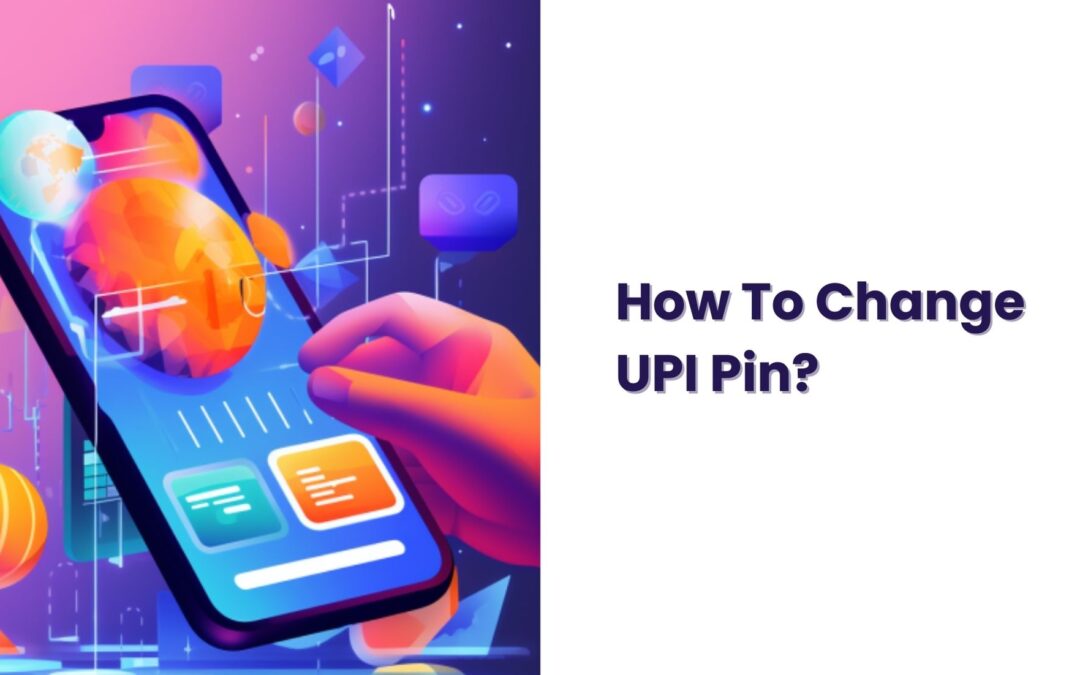As we navigate this digital landscape, one crucial aspect that demands our attention is the security of our UPI Pin. This unique numeric code serves as the gateway to a world of convenience, enabling instant transfers and payments. However, with convenience comes responsibility. How to change the UPI Pin? Let’s find out.
So, let’s embark on this journey together and empower ourselves with the knowledge and tools needed to navigate the digital financial landscape safely and confidently. On a side note, if you are searching for a safe digital platform to save your money in, Jar might be able to be the answer to your problems! Find it here and start saving.
What is UPI?
The Unified Payments Interface (UPI) stands as a groundbreaking initiative in India, facilitating real-time inter-bank transactions with unparalleled ease. It’s a digital revolution that has transformed the way individuals and businesses transact.
Importance of a Secure UPI Pin
The UPI Pin is more than just a numeric code; it’s your shield against potential financial frauds. A secure UPI Pin ensures that only authorized transactions take place, safeguarding your hard-earned money and personal information.
Understanding the UPI Pin System
Ensuring the security and integrity of your UPI Pin is paramount to safeguarding your financial assets and personal information. In this comprehensive guide, we delve deep into the intricacies of how to change UPI Pin securely. From understanding the UPI Pin system to navigating the step-by-step process and implementing essential safety measures, we’ve got you covered.
How UPI Pins are Generated
During the initial setup of your UPI account, a unique 4-6 digit numerical code, known as the UPI Pin, is generated. This Pin acts as your digital signature, authorizing transactions and providing an additional layer of security.
The Security Protocols Involved
Behind the scenes, multiple layers of security protocols, including encryption and authentication mechanisms, ensure that your UPI Pin remains confidential and secure from potential threats.
Step-by-Step Guide on How to Change UPI Pin
Accessing Your UPI App
Begin by launching your UPI-enabled banking application on your mobile device. Navigate to the settings section, typically represented by a gear icon, to access various account management options.
Locating the UPI Pin Change Option
Within the settings menu, scroll down to find the ‘Change UPI Pin’ option. This feature is strategically placed within the security settings to emphasize its importance and ensure easy access for users.
Inputting Current UPI Pin
To proceed with the Pin change, you’ll be prompted to enter your existing UPI Pin. This step serves as a crucial security measure, verifying your identity and granting you permission to modify your Pin.
Setting Up a New UPI Pin
After successfully entering your current UPI Pin, follow the on-screen instructions to set up a new, secure Pin. Ensure your new Pin adheres to the recommended guidelines, such as length and complexity, to maximize its effectiveness.
Safety Measures During UPI Pin Change
Avoiding Public Wi-Fi
Always prioritize your security by avoiding public Wi-Fi networks when changing your UPI Pin. Instead, opt for a trusted and secure internet connection to minimize the risk of unauthorized access.
Keeping Your UPI App Updated
Regularly updating your UPI app is paramount. These updates often contain critical security patches and enhancements, ensuring your app remains resilient against evolving cyber threats.
Common Mistakes to Avoid
Sharing UPI Pin Details
Maintain the confidentiality of your UPI Pin at all times. Avoid sharing it with anyone, including friends, family, or bank representatives, to prevent unauthorized access and potential fraud.
Neglecting Regular Pin Updates
Frequently updating your UPI Pin is essential. Make it a habit to change your Pin every 3-6 months to enhance security and protect against potential threats.
Benefits of Changing UPI Pin Regularly
Enhanced Security
Regularly updating your UPI Pin significantly enhances your overall security posture, reducing the risk of unauthorized transactions and potential financial losses.
Peace of Mind
By consistently maintaining an updated UPI Pin, you can enjoy peace of mind, knowing that your financial transactions and sensitive information are adequately protected.
Conclusion: The Significance of a Secure UPI Pin
In summary, understanding how to change UPI Pin securely is crucial for safeguarding your digital transactions, personal information, and financial well-being. By following the steps outlined in this guide, adopting best practices, and staying vigilant, you can enjoy a secure and seamless UPI experience.
FAQs about UPI Pin Change
How often should I change my UPI Pin?
It’s advisable to change your UPI Pin every 3-6 months to maintain optimal security and safeguard against potential threats.
What to do if I forget my UPI Pin?
If you forget your UPI Pin, promptly contact your bank’s customer service to initiate the Pin reset process and regain access to your account.
Is it safe to change UPI Pin from a public device?
Avoid changing your UPI Pin from public devices or networks to mitigate the risk of unauthorized access and ensure the security of your transactions.