In our digital age, convenience is key. Learn how to enable UPI Autopay, a financial game-changer. Explore what UPI Autopay is, its benefits, and how it simplifies your money management in our easy guide
In this extensive guide, we delve into the world of UPI Autopay, shedding light on its functionalities, advantages, and how it can make your financial transactions easier.
What is UPI Autopay?
UPI Autopay, short for Unified Payments Interface Autopay, is a revolutionary system that enables users to automate recurring payments seamlessly. It operates under the UPI framework, which is a real-time payment system developed by the National Payments Corporation of India (NPCI). UPI Autopay leverages the power of UPI to simplify and streamline the payment process for various services.
How common is UPI Autopay? Recent stats from 2021 show that UPI handled more than 2.7 billion transactions monthly, which makes it around 5.5 trillion INR. A big chunk of these comes from UPI Autopay, proving its rising fame.
How UPI Autopay Works
- Registration Process: To get started with UPI Autopay, users need to link their bank accounts with a UPI-enabled app or service provider. This one-time registration process ensures that the necessary permissions and authorizations are in place.
- Setting up Auto-Debit Mandates: Once registered, users can create auto-debit mandates for specific payments. These mandates include details such as the payment amount, frequency (e.g., monthly, quarterly), and the service provider’s information.
- Automated Payments: With the mandates in place, UPI Autopay takes care of the rest. On the scheduled date, the specified amount is automatically debited from the user’s linked bank account and transferred to the designated service provider.
How to Enable UPI Autopay
Enabling UPI Autopay is a simple process that can make your financial transactions a lot easier. Follow these step-by-step instructions to set up UPI Autopay and enjoy the convenience of automated payments:
Step 1: Ensure You Have a UPI-Enabled Bank Account
Before you can enable UPI Autopay, you need to have a bank account that is UPI-enabled. Most major banks in India offer UPI services. If you’re unsure whether your bank supports UPI, you can check with your bank or visit their website for information.
Step 2: Download a UPI-Enabled App
To set up UPI Autopay, you’ll need a UPI-enabled app on your smartphone. Some popular UPI apps include Google Pay, PhonePe, Paytm, and BHIM (Bharat Interface for Money). You can download one of these apps from your device’s app store.
Step 3: Register and Link Your Bank Account
Once you have a UPI app installed, open it and follow the registration process. Typically, you’ll be asked to provide your mobile number, create a secure PIN, and link your bank account. Ensure that the mobile number you provide is the same as the one registered with your bank.
Step 4: Locate the Autopay Section
After successfully registering and linking your bank account, navigate to the “Autopay” or “Bills & Payments” section within the UPI app. The location of this section may vary slightly depending on the app you’re using.
Step 5: Add a New Auto-Debit Mandate
In the Autopay section, look for an option to add a new auto-debit mandate. This is where you’ll specify the details of the recurring payment you want to set up.
Step 6: Provide Payment Details
To create an auto-debit mandate, you’ll need to provide the following details:
- Service Provider Information: Enter the name and details of the service provider you want to make payments to. This could be your electricity provider, loan lender, insurance company, or any other entity you have regular payments with.
- Payment Amount: Specify the amount you want to pay for each billing cycle.
- Frequency: Choose the frequency of payments, such as monthly, quarterly, or annually.
- Start Date: Set the date when you want the autopay to begin.
Step 7: Authorize the Mandate
Before finalizing the auto-debit mandate, it may require you to authenticate it using your UPI PIN or other security measures provided by the app. This step ensures that your account only makes authorized payments.
Step 8: Review and Confirm
Carefully review all the details you’ve entered to ensure accuracy. Once you’re satisfied, confirm the auto-debit mandate.
Step 9: Receive Confirmation
Upon successful setup, you should receive a confirmation message or email from your UPI app. This confirms that your UPI Autopay is active and ready to automatically make payments on your behalf.
Step 10: Monitor and Manage
After enabling UPI Autopay, regularly monitor your bank statements and payment history through the UPI app. This is to ensure that payments are being processed correctly and on time. You can also use the app to make any necessary changes or cancel auto-debit mandates if needed.
By following these steps, you can enable UPI Autopay and enjoy the convenience of automated, hassle-free payments for various services, ultimately simplifying your financial management.
The Advantages of UPI Autopay
Now, let’s delve into the numerous benefits that make UPI Autopay an attractive option for both consumers and businesses:
1. Convenience
The convenience offered by UPI Autopay cannot be overstated. Imagine a scenario where you no longer need to remember due dates for various bills or manually initiate payments. UPI Autopay ensures that your payments are made promptly, reducing the risk of late fees and missed deadlines.
2. Cost-Efficiency
In addition to saving time, UPI Autopay can help you save money. Traditional payment methods often come with hidden costs, such as postage for bills or transportation fees for in-person payments. By automating payments, you eliminate these expenses and reduce the risk of late payment penalties.
3. Enhanced Financial Planning
For individuals looking to gain better control over their finances, UPI Autopay is a valuable tool. It allows you to plan your budgets with precision, as you know exactly when and how much will be debited from your account for various bills and subscriptions.
4. Secure Transactions
Security is a paramount concern in the world of digital finance. UPI Autopay transactions are highly secure, as they are conducted within the UPI framework. This framework employs multi-factor authentication and robust encryption to safeguard your financial data, ensuring that your payments are made with confidence.
5. Environmental Impact
Beyond personal benefits, UPI Autopay helps the environment too. It goes paperless, cutting down on physical bills and receipts, which means less paper and fewer resources used in the old billing ways.
How To Enable UPI Autopay in PhonePe?
PhonePe is a popular digital payment platform in India that allows you to link your bank account and make secure transactions. Here’s how you can enable UPI autopay on PhonePe:
- Download and Install the PhonePe App: If you haven’t already, download the PhonePe app from your device’s app store and install it.
- Register and Log In: Open the app and follow the registration process. Log in using your credentials.
- Add Bank Account: To enable UPI autopay, you need to link your bank account to PhonePe. Go to the ‘My Money’ section and click on ‘Bank Accounts.’ Select ‘Add New Bank Account’ and follow the on-screen instructions to link your account.
- Set UPI PIN: Once you have linked your bank account, set up a UPI PIN for security purposes. You can do this by going to the ‘My Money’ section and selecting ‘Set UPI PIN.’
- Enable Autopay: With your UPI PIN set, you are now ready to enable autopay. Navigate to the ‘Bills’ section and select the biller (e.g., your utility provider or Netflix). Choose the autopay option and set the desired frequency and payment limit.
- Confirm and Complete: Review your autopay settings and confirm the transaction. Your UPI autopay is now active on PhonePe.
How To Enable UPI Autopay in Gpay?
Google Pay is another popular UPI-based payment platform. To enable UPI autopay on Google Pay, follow these steps:
- Download and Install the Google Pay App: If you don’t have the app yet, download and install Google Pay from your app store.
- Sign In: Launch the app and sign in using your Google account.
- Add Bank Account: Go to the ‘Payment methods’ section and add your bank account by following the on-screen instructions.
- Create UPI PIN: Set up a UPI PIN for added security. You can do this by selecting your bank account and choosing ‘Set UPI PIN.’
- Enable Autopay: To enable autopay, go to the ‘Bills’ section and choose your biller (e.g., Netflix). Select the autopay option and configure the payment frequency and limit.
- Confirm and Activate: Review your autopay settings and confirm the setup. Your UPI autopay is now active on Google Pay.
How To Enable UPI Autopay in Netflix?
Netflix, the renowned streaming service, also offers UPI autopay for your subscription payments. Here’s how to set it up:
- Open the Netflix App: Launch the Netflix app on your device.
- Go to Account Settings: Tap on your profile icon in the top right corner and select ‘Account.’
- Manage Payment Information: Under the ‘Membership & Billing’ section, click on ‘Manage payment info.’
- Select UPI as Payment Method: Choose ‘Add payment method’ and select ‘UPI.’
- Link UPI Account: Enter your UPI ID, and Netflix will send a verification code to your linked mobile number. Enter the code to link your UPI account.
- Enable Autopay: After linking your UPI account, you can enable autopay for your Netflix subscription. Select ‘Enable autopay,’ set your preferred frequency, and confirm.
- Enjoy Hassle-Free Payments: With UPI autopay enabled, your Netflix subscription will renew automatically without any manual intervention.
In summary, enabling UPI autopay on PhonePe, Google Pay, and Netflix is a straightforward process that enhances your financial convenience and ensures timely payments. By following the steps outlined in this guide, you can streamline your payment processes and enjoy uninterrupted services. So, go ahead and make your life easier with UPI autopsy!
Conclusion
In conclusion, UPI Autopay is a revolutionary tool that brings unparalleled convenience and efficiency to financial transactions. As the statistics demonstrate, its usage is on the rise, with millions of transactions conducted every month. Embrace this technology, simplify your life, and stay ahead in the ever-evolving world of digital finance.
FAQs
1. What is Autopay, and how does it work?
Answer: Autopay is a convenient feature that allows you to automate recurring payments for various services. It works by authorizing your bank or payment app to deduct specified amounts from your account at predefined intervals to pay bills, subscriptions, or loans automatically.
2. Which services can I set up Autopay for?
Answer: You can set up Autopay for a wide range of services, including utility bills (electricity, water, gas), loan EMIs, insurance premiums, subscription services (streaming, magazines), and even donations to charities. The flexibility of Autopay makes it suitable for many financial obligations.
3. Is Autopay secure? How can I trust that my payments will be accurate?
Answer: Autopay transactions are highly secure. UPI is used to conduct these payments. UPI framework employs robust encryption and multi-factor authentication to protect your financial data. Additionally, you have control over authorizing and managing these transactions through your UPI-enabled app.
4. Can I change or cancel Autopay mandates once I have set it up?
Answer: Yes, you can make changes or cancel Autopay mandates at any time. Most UPI-enabled apps allow you to edit the payment amount, frequency, or even stop Autopay altogether. Simply access the Autopay section in your app to make the necessary adjustments.
5. What if I don’t have a UPI-enabled bank account? How can I enable Autopay?
Answer: To enable Autopay, you first need to have a bank account that supports UPI transactions. If your current bank account doesn’t offer UPI services, you can consider opening an account with a bank that does. Once you have a UPI-enabled account, you can download a UPI app, link your account, and proceed to set up Autopay as outlined in the app’s instructions.