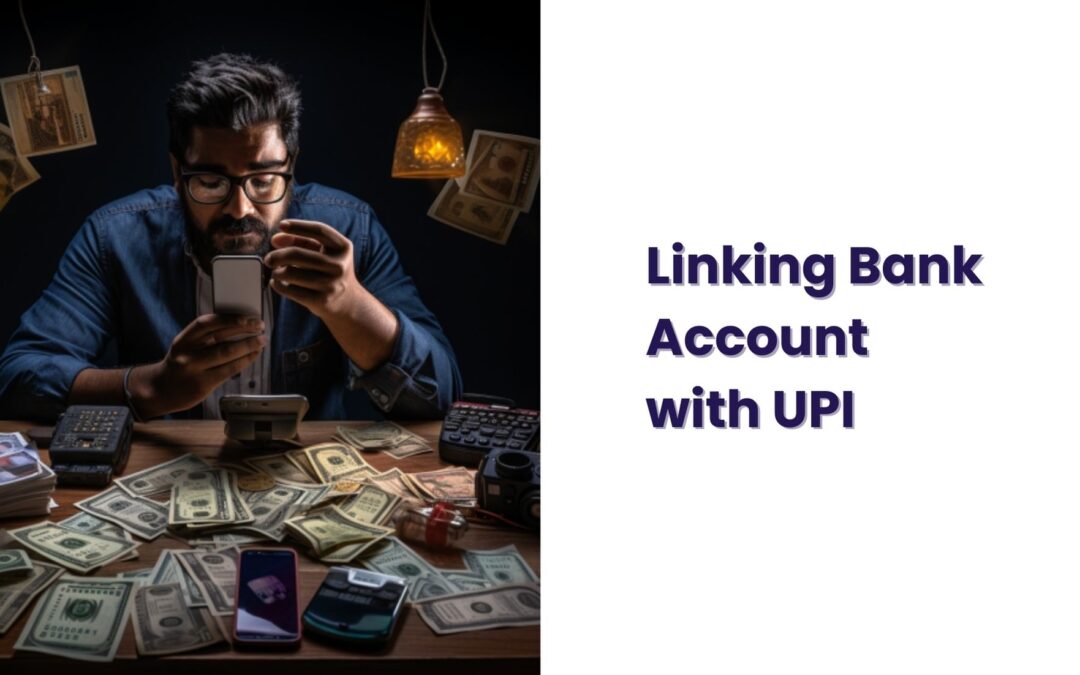In today’s digital era, UPI (Unified Payments Interface) has revolutionized the way we transact. If you’re wondering how to link bank account with UPI, you’re in the right place! This article will walk you through the process, ensuring secure and hassle-free transactions every time.
Ever thought about saving in gold? We can help you save in 24k digital gold in just 45 seconds! Download the Jar App now and start saving!
How To Link Bank Account With UPI
Navigating the digital payment landscape can be daunting. But fear not! We’re here to simplify the process for you. To link your bank account with UPI, follow these straightforward steps:
- Setting up UPI: Before diving in, ensure you have a valid mobile number linked to your bank account. Choose a UPI-enabled bank app, and you’re halfway there!
- Steps to Link Bank Account: Once you’ve chosen the app, navigate to the settings section. Look for the ‘Add/Link Bank Account’ option, enter the necessary details, and voila! Your bank account is linked.
Understanding UPI
What is UPI?
UPI stands for Unified Payments Interface—a real-time payment system that facilitates instant fund transfer between two bank accounts via mobile platforms.
Benefits of Using UPI
- Seamless Transactions: Say goodbye to the lengthy process of entering bank details. With UPI, transactions are swift and straightforward.
- Security: UPI employs robust security measures, ensuring your transactions are safe and secure.
Benefits of Linking Bank Account
When you link your bank account with UPI, you unlock a plethora of benefits. From seamless transactions to enhanced security measures, the advantages are manifold.
Choosing the Right UPI App
With numerous UPI apps flooding the market, choosing the right one is crucial. Consider factors like user interface, security features, and reviews before making a decision.
Pre-requisites for Linking
Ensure you have the necessary documents handy, including Aadhar card, PAN card, and a valid mobile number linked to your bank account.
Step-by-step Guide
Embark on your UPI journey with our step-by-step guide. From downloading the app to completing the registration process, we’ve got you covered!
How To Link Bank Account With UPI: Step-by-Step Guide
Linking your bank account with UPI (Unified Payments Interface) is a seamless process that offers convenience and security. Here’s a step-by-step guide to help you navigate the process effortlessly:
Choose a UPI-Enabled Bank App:
Start by selecting a bank app that supports UPI. Popular options include BHIM, Google Pay, PhonePe, Paytm, and many others. Ensure that the app is compatible with your smartphone’s operating system.
Download and Install the App:
Visit your smartphone’s app store (Google Play Store for Android users or Apple App Store for iOS users) and download the chosen UPI-enabled bank app. Once downloaded, follow the on-screen instructions to install the app on your device.
Open the App and Select ‘Create/Link UPI Account’:
Launch the app and navigate to the ‘Create/Link UPI Account’ section. You’ll typically find this option on the home screen or under the settings menu.
Enter Registered Mobile Number:
Input your registered mobile number linked to your bank account. Ensure that the mobile number is active and accessible, as you’ll receive an OTP (One-Time Password) for verification.
Verify Mobile Number:
After entering your mobile number, the app will send an OTP to the registered number. Enter the OTP in the designated field within the app to verify your mobile number.
Select Your Bank:
Once your mobile number is verified, you’ll be prompted to select your bank from the list of participating banks. Scroll through the options and select your bank to proceed.
Verify Bank Account Details:
After selecting your bank, the app will automatically fetch your bank account details using the mobile number linked to your account. Ensure that the displayed details are accurate and match your bank account information.
Set UPI PIN:
To secure your UPI transactions, you’ll need to set a UPI PIN. Enter the last six digits and expiry date of your debit card linked to the selected bank account. Upon verification, you’ll be prompted to create a six-digit UPI PIN. Remember this PIN, as you’ll need it for all UPI transactions.
Link Bank Account:
After setting the UPI PIN, your bank account will be successfully linked to UPI. You’ll receive a confirmation message or notification confirming the successful linking of your bank account.
Start Transacting:
Congratulations! You’ve successfully linked your bank account with UPI. Now you can start enjoying the benefits of seamless, secure, and instant transactions, including sending and receiving money, paying bills, and much more.
Linking your bank account with UPI is a straightforward process that offers unparalleled convenience and security in digital transactions. By following this step-by-step guide, you can seamlessly link your bank account with UPI and embrace the myriad benefits it offers. Happy transacting!
Common Mistakes to Avoid
Avoid pitfalls like entering incorrect details or skipping the verification process. These seemingly minor mistakes can derail your UPI experience.
Conclusion
Navigating the world of digital payments can be overwhelming, but with our comprehensive guide on how to link bank account with UPI, you’re well-equipped to embark on your UPI journey. Embrace the convenience, security, and efficiency of UPI, and experience seamless transactions like never before!
FAQs (Frequently Asked Questions) about Linking Bank Account with UPI
Q: How secure is UPI for online transactions?
A: UPI employs robust security measures, including two-factor authentication (OTP and UPI PIN), ensuring that your online transactions are highly secure. It is advisable to keep your UPI PIN confidential and regularly update your UPI-enabled app for enhanced security.
Q: Can I link multiple bank accounts to UPI?
A: Yes, most UPI-enabled apps allow users to link and manage multiple bank accounts within a single app. This feature provides flexibility, allowing you to choose the preferred account for transactions.
Q: What should I do if I forget my UPI PIN?
A: If you forget your UPI PIN, don’t worry. Most UPI-enabled apps offer an option to reset your UPI PIN. Navigate to the app’s settings, find the ‘Reset UPI PIN’ option, and follow the provided instructions to set a new PIN.
Q: Is there a transaction limit when using UPI?
A: While UPI itself does not impose a specific transaction limit, individual banks may have daily or per-transaction limits. It’s advisable to check with your bank to understand the transaction limits associated with your account.
Q: How long does it take to link a bank account with UPI?
A: The process of linking your bank account with UPI is generally swift and can be completed within a few minutes. However, the exact duration may vary depending on the UPI-enabled app and your internet connection.
Q: Are there any charges for using UPI?
A: In most cases, UPI transactions are free of charge. However, it’s essential to check with your bank and the specific UPI-enabled app for any potential fees or charges associated with certain transactions or services.