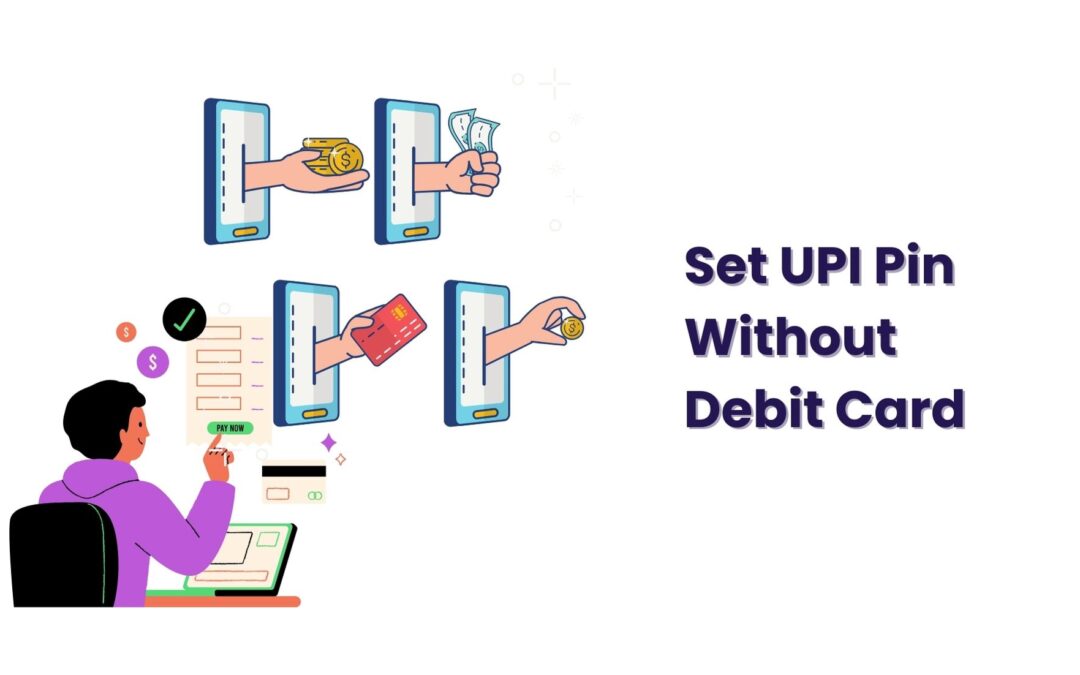In today’s digital age, how to set up a UPI PIN without a debit card has become an increasingly essential question for convenient and secure transactions. This article delves into a comprehensive guide, shedding light on alternative methods and step-by-step instructions, ensuring you navigate the banking landscape with confidence and ease.
Do you know that you can easily set up autopay and start your gold savings journey in less than 45 seconds on the Jar App? Download now!
Setting UPI PIN without a Debit Card
What is a UPI PIN?
Unified Payments Interface (UPI) PIN is a secure 4-6 digit personal identification number used for authenticating UPI transactions. While traditionally linked with debit cards, modern advancements have paved the way for alternative methods to set up this crucial security feature.
Steps to set up a UPI PIN without using a debit card
- Mobile Banking Apps: Utilize specialized mobile banking applications that facilitate UPI PIN generation without a debit card.
- Net Banking: Access your bank’s net banking portal and navigate to the UPI section to initiate the PIN setup process.
- QR Code Scanning: Some platforms allow QR code scanning to generate a UPI PIN securely.
- Customer Support: Reach out to your bank’s customer support for guided assistance in setting up a UPI PIN without a debit card.
Understanding the challenges with debit card dependency
Relying solely on debit cards for setting up a UPI PIN can be restrictive. Issues such as card loss, expiration, or non-availability can hinder the seamless initiation of UPI transactions. Therefore, exploring alternative methods becomes imperative.
Mobile Banking Revolution
Evolution of UPI and mobile banking
The emergence of mobile banking has revolutionized the way we transact. With UPI gaining prominence, various platforms now offer innovative solutions to set up a UPI PIN without the constraints of a debit card.
Benefits of UPI PIN without a Debit Card
Advantages of alternative methods
- Convenience: Eliminates the dependency on physical debit cards.
- Flexibility: Offers multiple channels for UPI PIN setup, enhancing user experience.
- Security: Ensures secure and seamless transactions without compromising on safety measures.
Common Concerns Addressed
Addressing security and convenience concerns
While alternative methods provide flexibility, concerns related to security and convenience often arise. However, banks and fintech platforms are continuously innovating to address these challenges, ensuring a seamless user experience.
Alternative Payment Methods
Exploring other payment options for UPI PIN setup
Apart from debit cards, various alternative payment methods such as virtual cards, digital wallets, and biometric authentication are gaining traction, offering users diverse options for setting up a UPI PIN.
Step-by-Step Guide
Detailed walkthrough of the process
- Select a Reliable Platform: Choose a trusted mobile banking app or net banking portal.
- Navigate to UPI Section: Access the UPI settings within the chosen platform.
- Initiate PIN Setup: Follow the on-screen instructions to initiate the UPI PIN setup process.
- Verify Identity: Complete the necessary verification steps to authenticate your identity.
- Generate UPI PIN: Follow the prompts to generate your secure UPI PIN without using a debit card.
Step-by-Step Guide: Setting UPI PIN Without a Debit Card
Navigating the process of setting up a UPI PIN without a debit card might seem intricate, but with the right guidance, it becomes a seamless endeavor. Here’s a detailed step-by-step guide to assist you:
1. Select a Reliable Platform
- Research and Choose: Begin by researching and selecting a reliable mobile banking app or net banking portal provided by your bank or a trusted financial institution.
- Read Reviews: Before finalizing your choice, read user reviews and ratings to gauge the platform’s reliability, security features, and user experience.
2. Access the UPI Section
- Login: Once you’ve selected a platform, log in to your account using your credentials (username and password).
- Navigate to UPI: After logging in, navigate to the UPI section or dashboard within the app or net banking portal. This section is typically located under the ‘Payments’ or ‘Transactions’ tab.
3. Initiate PIN Setup Process
- Select UPI PIN Option: Within the UPI section, locate and select the option to set up or change your UPI PIN.
- Enter Required Details: You may be prompted to enter certain details such as your bank account number, registered mobile number, and other relevant information for verification purposes.
4. Verify Identity
- OTP Verification: To authenticate your identity and initiate the UPI PIN setup process, you’ll receive an OTP (One-Time Password) on your registered mobile number.
- Enter OTP: Enter the OTP received promptly within the specified time frame to verify your identity and proceed with setting up your UPI PIN.
5. Generate UPI PIN
- Create Secure PIN: Once your identity is verified, you’ll be prompted to create a secure 4-6 digit UPI PIN of your choice. Ensure to choose a unique and memorable PIN that complies with the platform’s security requirements.
- Confirm PIN: After entering your desired UPI PIN, confirm the same by re-entering it to ensure accuracy and finalize the UPI PIN generation process.
6. Confirmation and Activation
- Review Details: Before confirming, review all the details entered during the UPI PIN setup process to ensure accuracy and avoid discrepancies.
- Confirm and Activate: After verifying all details, confirm your selection to activate your newly generated UPI PIN successfully.
7. Test Transaction
- Initiate Test Transaction: To ensure that your UPI PIN is set up correctly, initiate a test transaction such as sending a minimal amount to a trusted contact or making a small payment to verify the functionality of your UPI PIN.
- Monitor Transaction: Monitor the transaction status and ensure that it processes seamlessly without any issues, indicating that your UPI PIN setup was successful.
8. Secure Your UPI PIN
- Memorize and Protect: Memorize your UPI PIN and avoid sharing it with anyone to maintain the security of your transactions.
- Regularly Update: Periodically update your UPI PIN and monitor your account for any unauthorized activities to safeguard your financial information and prevent potential fraud.
By following this comprehensive step-by-step guide, you can successfully set up a UPI PIN without a debit card, leveraging alternative methods and ensuring a secure and seamless banking experience. Always prioritize security and adhere to recommended best practices to protect your financial assets and personal information.
Risks and Precautions
Potential risks and how to mitigate them
While alternative methods provide convenience, users must remain vigilant and adhere to recommended security protocols to safeguard their financial information and prevent unauthorized transactions.
Future of UPI
Predictions and trends in UPI technology
The future of UPI looks promising with continuous advancements in technology, offering users enhanced security features, improved user experience, and innovative payment solutions.
Conclusion
Recap and final thoughts
Exploring alternative methods for setting up a UPI PIN without a debit card opens up new possibilities, enhancing convenience, flexibility, and security. By staying informed and leveraging trusted platforms, users can navigate the evolving landscape of mobile banking with confidence.
FAQs on How to set UPI pin without debit card
Is it safe to set up a UPI PIN without using a debit card?
Yes, by leveraging trusted platforms and adhering to recommended security protocols, users can set up a UPI PIN securely without using a debit card.
Can I use alternative payment methods for UPI PIN setup?
Absolutely, various alternative payment methods such as virtual cards, digital wallets, and biometric authentication are available for setting up a UPI PIN.
How do I set up UPI PIN without a debit card?
By following a step-by-step guide and leveraging trusted platforms, users can navigate the UPI PIN setup process without using a debit card.
Are there any risks associated with alternative methods for UPI PIN setup?
While alternative methods offer convenience, users must remain vigilant and adhere to recommended security protocols to mitigate potential risks.
What are the benefits of setting UPI PIN without a debit card?
Setting up a UPI PIN without a debit card offers enhanced convenience, flexibility, and security, enabling users to seamlessly initiate transactions.
How can I stay informed about the latest advancements in mobile banking?
By regularly accessing reliable sources, staying updated on industry trends, and leveraging expert recommendations, users can stay informed about the latest advancements in mobile banking.