Two Factor Authentication (2FA), also known as two step verification, is an extra layer of security used to protect online accounts and services. It adds an additional layer of protection beyond the traditional username and password combination by requiring two separate forms of authentication from two different sources before granting access.
In contrast, Multi-Factor Authentication (MFA) requires multiple independent credentials for a single user. 2FA provides increased security while still being convenient enough for everyday use.
In this guide, we will explain how two factor authentication works and outline ways to set it up on various platforms. We will also look at tips for keeping your two Factor Authentication secure.
Also check out our article on MICR codes and IFSC codes.
2FA vs MFA
- The two steps of two factor verification usually consist of verifying two separate pieces of information. It can be something you know (such as a password or PIN) and something you have (such as a phone or token). The two factors are designed to be independent. This makes sure access can be gained only if someone needs both pieces of information.
- Multi-Factor Authentication (MFA) is similar to 2FA but requires multiple independent credentials from the same user in order to access an account or service. With MFA, each of the factors must be approved separately and independently before access is granted.
Benefits of 2FA
- 2FA provides an extra layer of security for online accounts and services, helping to protect against unauthorized access.
- It adds a two-step verification process that requires two separate forms of verification from two different sources. This makes it much harder for someone to gain access to an account without both pieces of information.
- 2FA is more secure than a traditional username and password combination.
- It helps protect against phishing attacks, since two separate forms of authentication are required to access an account or service.
- 2FA can help reduce the risk of identity theft by making it harder for hackers to gain access to your personal information.
- It also provides peace of mind knowing that your accounts and services are better protected from unauthorized access.
Setting Up Two Factor Authentication
The process of setting up 2FA varies depending on the platform or service you are using. Here are some tips for setting it up:
- Ensure that two factor authentication is available and enabled on your account or service.
- Choose the 2FA that meets your needs, such as mobile app-based two factor authentication, two step verification using text messages or emails, or two factor authentication using biometric information such as fingerprints and facial recognition.
- Register any additional devices, such as a smartphone or tablet, that you would like to use for two factor authentication.
- Make sure to store two factor authentication codes securely and only use them when logging into your account or service.
- Keep all two factor authentication information confidential and never share it with anyone else.
- In India, two factor authentication can be set up using an OTP (One Time Password). This is usually sent to your registered mobile number.
- Banks and financial institutions are increasingly using two factor authentication for their customers to securely log in to their accounts and make payments.
- Government organizations such as the Indian Income Tax department also require two factor authentication for filing taxes online.
Conclusion
Two Factor Authentication (2FA) and Multi-Factor Authentication (MFA) are two important security measures that can help protect your accounts, services, and personal information from unauthorized access.
By setting up two factor verification on various platforms, you can add an extra layer of protection to keep your data safe.
Additionally, 2FA is becoming increasingly popular in India with banks and government organizations. They use it for their customers’ secure logins and payments. With these two factors in place, you will be better equipped to defend yourself against potential cyber threats.