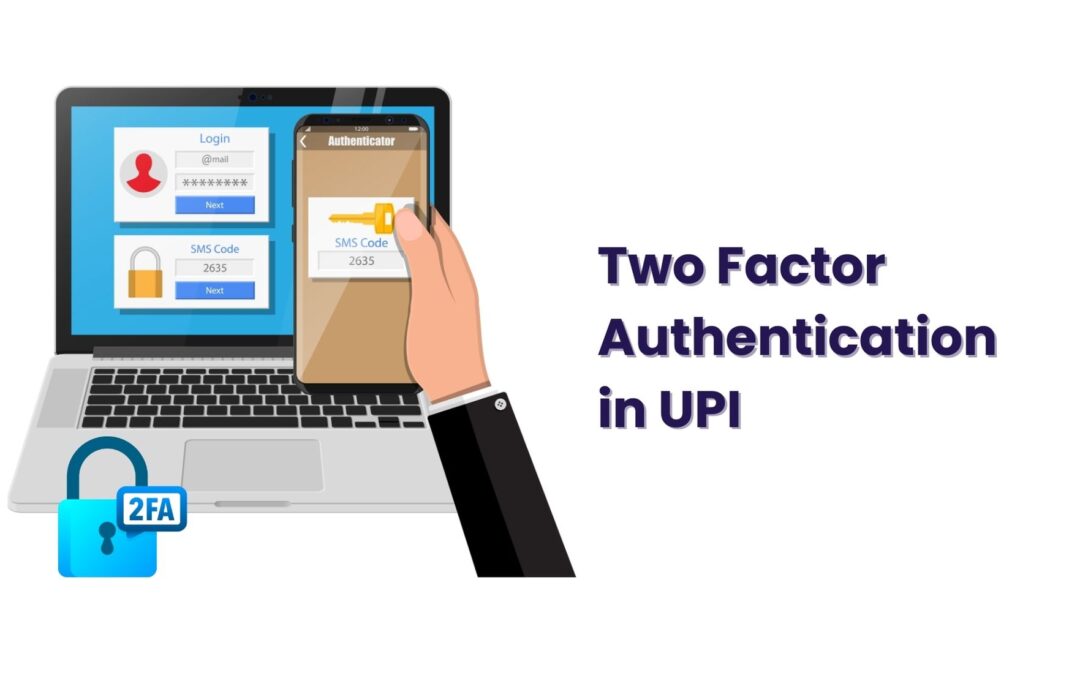In today’s digital age, Unified Payments Interface (UPI) has revolutionized how we conduct transactions. As this platform continues to grow, so do the security concerns associated with it. Ensuring the safety of your financial transactions is paramount, making the discussion around two factor authentication on UPI and why you should enable it incredibly relevant.
On a side note, do you want to save your money in a completely secure digital platform? Download the Jar App and start saving now!
Two Factor Authentication on UPI Explained
What is Two Factor Authentication?
Two-factor authentication (2FA) is a security process that requires users to provide two different authentication factors to verify their identity. In the context of UPI, this means combining something you know (like a password) with something you have (like a mobile device).
The Mechanics Behind UPI’s Two Factor Authentication
When you initiate a transaction on UPI, the platform prompts you for two separate forms of identification. Typically, this involves entering your UPI PIN and confirming the transaction via a registered mobile device. This dual-layered approach significantly reduces the risk of unauthorized access.
Reasons to Enable Two Factor Authentication on UPI
Enhanced Security Measures
By incorporating 2FA, UPI adds an extra layer of protection against potential threats. Hackers often target online transactions, but with two-factor authentication, unauthorized access becomes exceedingly difficult.
Protection Against Unauthorized Transactions
Enabling 2FA ensures that even if someone gains access to your UPI credentials, they cannot complete transactions without the additional verification step. This acts as a robust safeguard against fraudulent activities.
Complying with Regulatory Standards
Many financial institutions and regulators recommend or require two-factor authentication as a standard security practice. By enabling it, you’re aligning with industry best practices and ensuring compliance with relevant regulations.
Comparison with Other Security Methods
Traditional Password Systems vs. UPI’s Two Factor Authentication
While traditional password systems rely solely on something you know, 2FA introduces an additional layer of security by requiring something you have. This makes it significantly more challenging for malicious actors to gain unauthorized access.
Benefits of Multi-Layered Security
In an era where cyber threats are constantly evolving, relying on a single security measure is no longer sufficient. By implementing 2FA, UPI users benefit from a multi-layered security approach that mitigates various types of risks.
Setting Up Two Factor Authentication on UPI
Step-by-Step Guide to Activation
Activating 2FA on UPI is a straightforward process. Begin by navigating to the security settings within your UPI app, then follow the on-screen instructions to enable two-factor authentication. Remember to choose a strong UPI PIN and keep it confidential.
Common Mistakes to Avoid
While setting up 2FA, avoid common pitfalls like using easily guessable PINs or sharing your authentication details. Additionally, ensure that you’re downloading the official UPI app from a reputable source to minimize the risk of malicious software.
Commonly Asked Questions on Enabling 2 Factor Authentication
How does UPI’s Two Factor Authentication differ from others?
Unified Payments Interface (UPI) stands out in its security approach by implementing a two-factor authentication system that combines multiple layers of verification. Unlike some traditional methods that rely solely on passwords, UPI’s 2FA incorporates both something you know (a password or PIN) and something you have (a registered mobile device). This dual-layered approach significantly enhances security, making unauthorized access more challenging.
Is it mandatory to enable Two Factor Authentication on UPI?
While enabling Two Factor Authentication (2FA) on UPI may not be mandatory in all instances, it is highly recommended by financial institutions and regulatory bodies. Opting for 2FA provides an additional layer of security, protecting your financial transactions and personal information from potential threats. While it may require an extra step during the transaction process, the enhanced security measures far outweigh the minimal inconvenience.
What if I forget my UPI PIN?
If you forget your UPI PIN, most platforms offer a straightforward recovery process. Typically, you can reset your UPI PIN by accessing the security settings within the UPI app or contacting customer support for assistance. To expedite the recovery process, be prepared to provide additional verification details to confirm your identity and ownership of the account.
How often should I update my UPI security settings?
It’s advisable to periodically review and update your UPI security settings to ensure optimal protection. While there’s no strict timeframe for updates, consider revisiting your settings after significant events like a device change, suspicious activity, or software updates. Additionally, regularly changing your UPI PIN and reviewing transaction history can help identify and mitigate potential security risks.
Are there any fees associated with enabling this feature?
Generally, enabling Two Factor Authentication (2FA) on UPI does not incur additional fees. However, it’s essential to review your specific financial institution’s policies and terms of service to understand any associated costs or fees. While the primary focus of 2FA is enhancing security, familiarizing yourself with any potential fees ensures transparency and avoids unexpected charges.
Can I disable Two Factor Authentication if needed?
While Two Factor Authentication (2FA) enhances security measures on UPI, some users may find it necessary to disable this feature under certain circumstances. Depending on your financial institution’s policies and terms of service, you may have the option to disable 2FA within the UPI app or by contacting customer support. However, exercise caution when considering this step, as disabling 2FA reduces the additional security layer, potentially exposing your account to increased risks.
By addressing these frequently asked questions, we aim to provide clarity and guidance on two factor authentication on UPI and why you should enable it. Understanding these essential aspects ensures that you can navigate UPI’s security features confidently, safeguarding your financial transactions and personal information effectively.