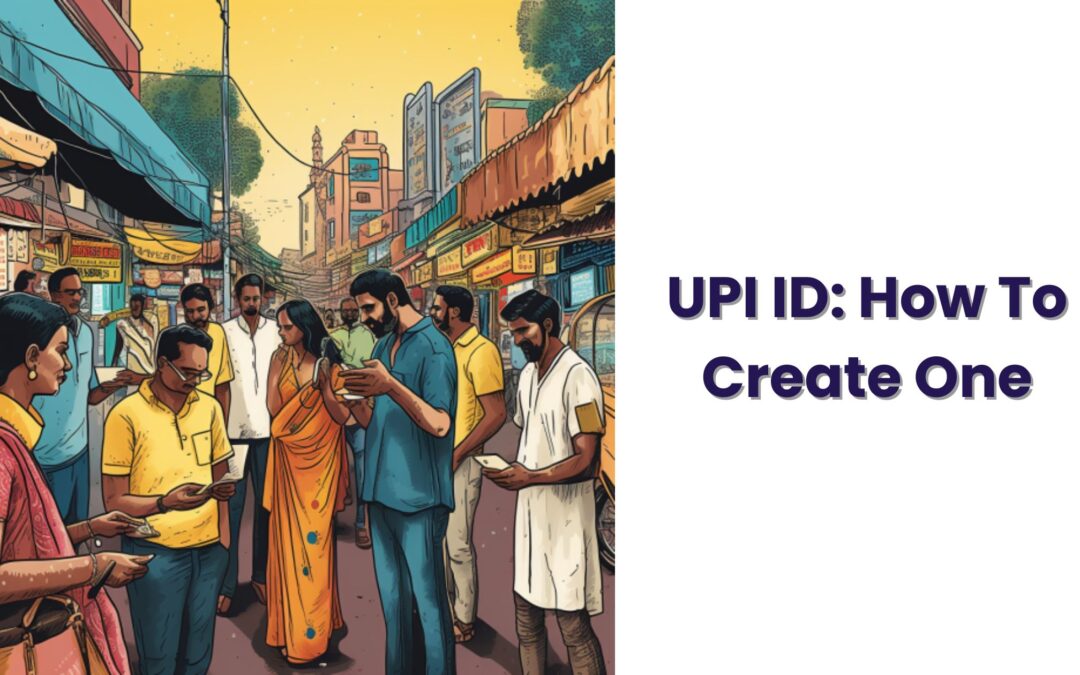In the fast-paced world of digital finance, staying up-to-date with the latest payment methods is crucial. One such innovation that has rapidly gained popularity in India is the Unified Payments Interface (UPI). UPI IDs have revolutionized how people make transactions, making it more accessible and convenient than ever before.
In this article, we will take an in-depth look at UPI, understand UPI IDs with real world examples, and guide you on how to use them effectively. Learn how to start Autopay on Jar App.
Understanding UPI IDs, but first, a bit about UPI
To appreciate the importance of UPI IDs, it’s vital to understand UPI itself. The Unified Payments Interface is a real time payment system developed by the National Payments Corporation of India (NPCI). It encourages seamless fund transfers between two bank accounts using a mobile platform.
In simpler terms, UPI is the digital bridge connecting your bank account to your smartphone, allowing you to conduct a wide range of financial transactions with ease.
What is a UPI ID?
A UPI ID, short for Unified Payments Interface Identification, is a unique virtual address assigned to your bank account. It serves as an alternative to sharing your complex bank account details when conducting transactions. Instead of divulging your bank account number and IFSC code, you can simply provide your ID to send or receive money.
How to Create a UPI ID
Creating a UPI ID is a straightforward process. Most banks offer UPI services through their dedicated mobile applications. Here are the general steps to create your ID:
- Download and Install the Mobile Banking App: Begin by downloading and installing your bank’s official mobile banking app from your device’s app store.
- Register and Link Your Bank Account: Follow the app’s registration process, which typically involves linking your bank account to the app.
- Set Up a UPI PIN: Establish a unique UPI Personal Identification Number (PIN). This PIN acts as your password for UPI transactions, ensuring the security of your transactions.
- Choose Your UPI ID: Select a unique address that you can easily remember. It could be your name, mobile number, or any word of your choice, followed by the ‘@’ symbol and your bank’s UPI handle (usually the bank’s name).
Types of UPI IDs
There are primarily two types of Unified Payments Interface IDs:
- Personal UPI ID: This type of UPI address is typically linked to your personal bank account. It’s ideal for conducting transactions with friends, family, and managing your everyday expenses. Personal UPI IDs are often simple and easy to remember.
- Merchant UPI ID: Merchants and businesses use this category of Unified Payments Interface address to receive payments for their goods and services. Unlike personal IDs, merchant IDs are often descriptive and may include the business name or keywords related to the service they offer. This helps customers easily identify the merchant.
UPI ID Examples
To better grasp how IDs work, let’s explore a couple of examples:
- Example 1: UPI ID for Personal Use
- john.doe@bankname
- In this example, ‘john.doe’ represents an individual’s chosen name, and ‘bankname’ signifies the specific bank associated with the ID. Personal IDs like this one are ideal for everyday transactions among individuals.
- Example 2: UPI ID for Business Transactions
- myflowermart@bankname
- For businesses, one like ‘myflowermart’ can be used to receive payments for floral products or services. The inclusion of ‘bankname’ ensures that the transaction is processed through the designated bank.
How to Use a UPI ID
Using a UPI ID is remarkably simple. To send money:
- Open Your Bank’s Mobile App: Launch your bank’s official mobile app on your smartphone.
- Select UPI Transaction: Look for the option to send money via UPI within the app’s menu.
- Enter the Recipient’s UPI ID: Input the recipient’s Unified Payments Interface Address, which you’ve received or collected from them.
- Verify Recipient Details: Before confirming the transaction, double-check that the recipient’s name matches the intended payee.
- Enter Amount and Description: Specify the amount you want to send and add a brief description, if necessary.
- Confirm with UPI PIN: Confirm the transaction by entering your UPI PIN, which serves as your digital signature.
To receive money, you simply need to share your ID with the payer, who can then initiate the transaction from their end.
Benefits of Using UPI IDs
Using UPI IDs offers several key advantages:
- Speed: UPI transactions process instantly, allowing you to send and receive money in real time.
- Convenience: With IDs, there’s no need to remember complex bank account details. The entire process is simplified for your convenience.
- Security: UPI transactions are highly secure, incorporating multiple layers of authentication to ensure the safety of your financial activities.
Security Measures for UPI IDs
While UPI transactions are secure, it’s crucial to take precautions:
- Keep Your UPI PIN Confidential: Your UPI PIN is like your ATM PIN – you should never share it with anyone.
- Regularly Update Your Mobile Banking App: Ensure that you keep your mobile banking app up-to-date to benefit from the latest security features.
- Exercise Caution When Sharing Your UPI ID: Although sharing your UPI address is safe for transactions, exercise caution when sharing it with unknown or untrusted individuals.
Common UPI ID Mistakes to Avoid
To make your UPI experience smooth and secure, avoid these common mistakes:
- Sharing Your UPI ID with Strangers: Only share your Unified Payments Interface address with trusted individuals or entities to ensure the security of your transactions.
- Ignoring Transaction Alerts: Stay vigilant by regularly checking transaction alerts sent by your bank. Report any unauthorized transactions immediately.
- Using Easily Guessable UPI PINs: Create a strong UPI PIN that is not easily guessable, combining numbers and symbols for added security.
Takeaways
In conclusion, Unified Payments Interface IDs have transformed the way we handle digital payments in India. They offer a secure, convenient, and efficient means of transferring money, paying bills, and conducting various financial transactions.
Frequently Asked Questions (FAQs)
What is the difference between a UPI ID and a bank account number?
A UPI ID is a virtual address which you can use for digital transactions, while a bank account number is the unique identifier of your bank account. IDs simplify transactions by eliminating the need to share intricate bank account details.
Can I change my UPI ID?
No, your UPI Address is tied to your bank account and cannot be changed. However, if necessary, you can create a new one.
Is it safe to share my UPI ID with others?
Yes, it is safe to share your address for the purpose of receiving money or conducting transactions. Nonetheless, exercise caution and avoid sharing it with unknown or untrusted individuals.
What should I do if I forget my UPI PIN?
You can reset your UPI PIN through your bank’s mobile app or by contacting your bank’s customer support.
How can I check my UPI transaction history?
You can view your transaction history within your bank’s mobile app, which typically provides a detailed record of all UPI transactions.