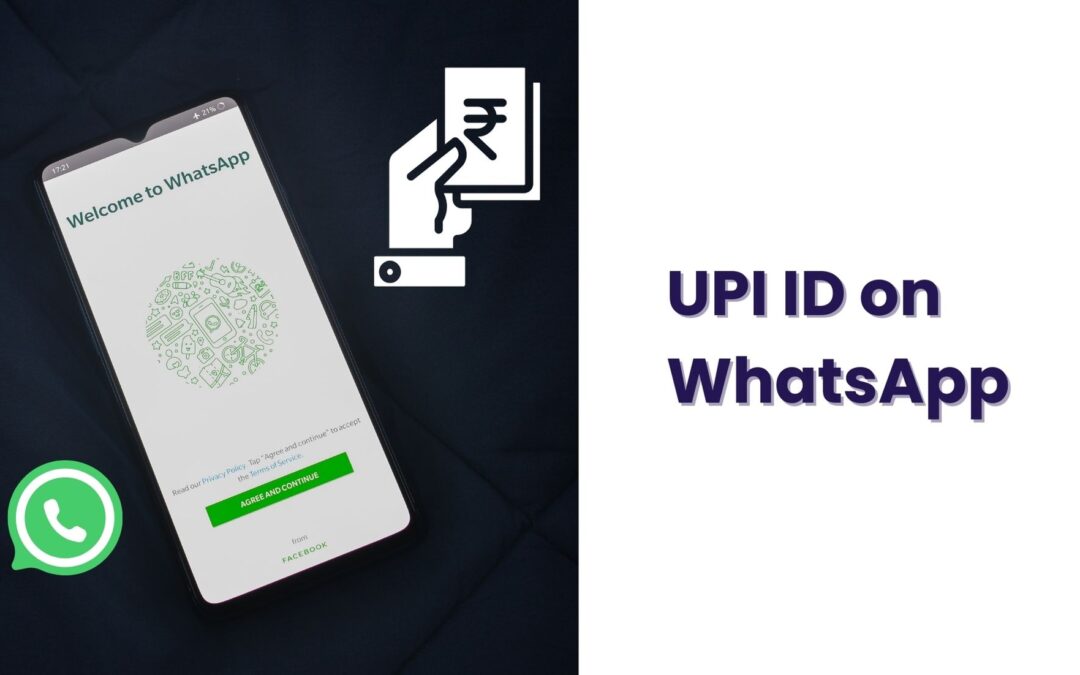WhatsApp has emerged as a prominent player, enabling users to seamlessly transfer money through UPI (Unified Payments Interface). This guide serves as your definitive resource on finding your UPI ID for WhatsApp payments, ensuring a hassle-free experience.
Do you want to explore a seamless app where you can save your money in digital gold? Download the Jar App and start saving today!
Speaking of WhatsApp, did you know that now you can get a ton of important financial information in byte-sized posts from us? Do join our WhatsApp channel to find out more!
What is UPI ID?
Unified Payments Interface (UPI) ID is a unique identification linked to your bank account, allowing you to send and receive money securely. It acts as a virtual address for transactions.
Significance of UPI ID in WhatsApp Payments
For WhatsApp Payments, your UPI ID becomes a pivotal element. It serves as the destination for funds and streamlines the entire transaction process.
What Sets WhatsApp Payments Apart?
WhatsApp Pay, an extension of the popular messaging app, transforms your chat platform into a secure and convenient digital wallet, allowing users to send and receive money effortlessly.
Key Features
- Integration with UPI: WhatsApp Pay leverages the Unified Payments Interface (UPI), ensuring compatibility with various banks.
- Secure Transactions: End-to-end encryption guarantees the security of your financial transactions.
- User-Friendly Interface: The intuitive design ensures a user-friendly experience, making transactions accessible to all.
Where is Your UPI ID on WhatsApp?
Discovering your UPI ID within the WhatsApp interface is a straightforward process. We can easily guide you through the app, providing comprehensive and detailed steps to access and note down your UPI ID with utmost ease.
Step-by-Step Guide to find your UPI ID on WhatsApp
- Open WhatsApp: Launch the WhatsApp application on your device.
- Access Payments: Navigate to the Payments section within the app.
- Link Your Bank Account: Ensure your bank account is linked to WhatsApp Payments.
- Locate UPI ID: Once linked, find the option to view or edit your UPI ID.
Five Crucial Aspects to Know
1. Setting Up WhatsApp Pay
Initiating WhatsApp Pay involves a simple setup process:
- Open WhatsApp and navigate to the Payments section.
- Link your bank account to WhatsApp Pay.
2. Transaction Limits
Understanding transaction limits is vital to maximizing WhatsApp Pay:
- Know your daily and monthly transaction limits.
- Verify these limits with your bank to avoid any inconveniences.
3. Supported Banks
WhatsApp Pay supports a wide array of banks, ensuring inclusivity:
- Verify if your bank is on the list of supported institutions.
- Explore the option to link multiple bank accounts for added flexibility.
4. UPI ID Exploration
Locating your UPI ID for WhatsApp Pay involves a few easy steps:
- Access the Payments section.
- Find the option to view or edit your UPI ID.
5. Security Measures
Safeguarding your WhatsApp Pay transactions is paramount:
- Regularly update your UPI PIN for enhanced security.
- Enable two-factor authentication for an additional layer of protection.
Have more questions about WhatsApp Payments? We are here and happy to help! Read our article to know more.
Conclusion
Finding your UPI ID for WhatsApp Payments is crucial for a seamless digital payment experience. By following the outlined steps and security practices, you can navigate the digital financial landscape confidently. Embrace the convenience of WhatsApp Payments with the assurance that your transactions are secure and efficient.