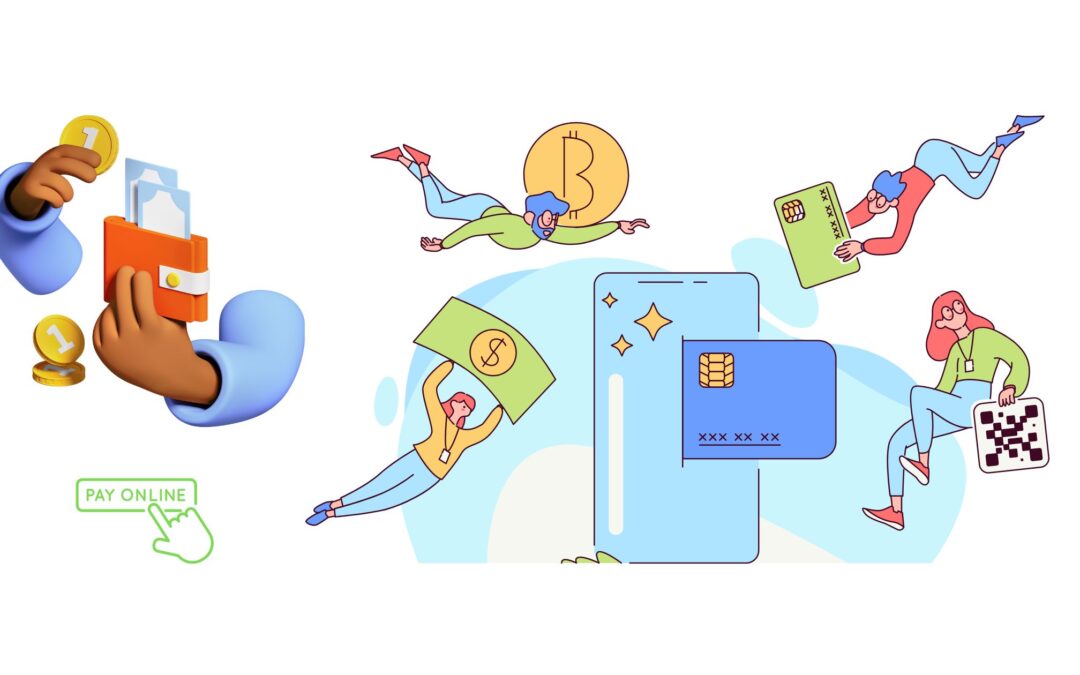The concept of a virtual payment address (VPA) in Google Pay has revolutionized the way we handle financial transactions. This article aims to unravel the intricacies of VPAs, guiding you through their creation and exploring the myriad advantages they bring to the table.
Do you want to save your money in 24k Digital Gold? Download the Jar App and start saving now.
Understanding Virtual Payment Address
Virtual Payment Address, commonly known as VPA, is a unique identifier that simplifies online transactions. It serves as a digital representation of your bank account, eliminating the need to disclose sensitive information during transactions. In the era of cyber threats, VPAs act as a shield, enhancing the security of your financial dealings.
How to Create a Virtual Payment Address in Google Pay
Creating a VPA in Google Pay is a breeze. Navigate to the settings, select the ‘Payments’ option, and follow our step-by-step guide. Choose a VPA that resonates with you, considering both security and personalization. Our tips ensure a seamless process, allowing you to navigate the digital landscape with confidence.
Benefits of Using Virtual Payment Address
Embracing VPAs in Google Pay brings forth unparalleled benefits. Experience the convenience of swift transactions, coupled with enhanced security features that safeguard your financial data. Bid farewell to cumbersome processes and embrace a new era of digital financial interactions.
Common Issues and Troubleshooting
While VPAs offer a seamless experience, occasional hiccups may occur. From transaction glitches to login issues, we’ve got you covered. Our troubleshooting tips ensure that you can troubleshoot issues independently, making your journey with VPAs smoother.
Learn P2P transactions with VPA here.
Integration with Other Payment Platforms
The beauty of VPAs lies in their compatibility across various platforms. Explore how VPAs seamlessly integrate with other payment apps, streamlining your transactions and providing a unified experience in the digital financial realm.
Advanced Features and Customization
Unlock the full potential of VPAs by delving into advanced features and customization options within Google Pay. Tailor your VPA to suit your preferences, and explore settings that enhance your overall digital payment experience.
Security Measures in Google Pay
Concerned about the safety of your financial information? Dive into the robust security measures implemented in Google Pay, ensuring end-to-end encryption and adopting best practices for securing your virtual payment address.
Virtual Payment Address vs. Traditional Banking
Contrast the digital evolution of VPAs with traditional banking methods. Discover the advantages of VPAs over traditional systems, emphasizing the efficiency, speed, and security they bring to the forefront of modern finance.
User Experiences and Testimonials
Real-life stories resonate louder than words. Delve into the experiences of users who have embraced VPAs in Google Pay, showcasing the positive impact on their daily financial transactions. Join the league of satisfied users who have unlocked the true potential of VPAs.
FAQs about Virtual Payment Address in Google Pay
How secure are virtual payment addresses?
Virtual payment addresses in Google Pay are highly secure, employing encryption and advanced security measures to protect your financial information.
Can I use the same VPA for multiple bank accounts?
No, each bank account requires a unique virtual payment address for identification and security purposes.
What if I forget my VPA password?
Google Pay provides a straightforward password recovery process. Simply follow the prompts in the app to reset your VPA password securely.
Are there transaction limits for VPAs?
Transaction limits may vary based on your bank’s policies. Check with your bank or Google Pay for specific details on transaction limits associated with your VPA.
Can I share my VPA with others?
Yes, VPAs are designed for easy sharing. You can share your VPA with friends, family, or colleagues to facilitate seamless transactions.
Is it possible to deactivate a virtual payment address?
Yes, you can deactivate a VPA in Google Pay. Navigate to settings, select ‘Payments,’ and follow the deactivation process for the chosen VPA.
Conclusion
In conclusion, virtual payment addresses in Google Pay redefine the landscape of digital financial transactions. From enhanced security to seamless integration, VPAs offer a plethora of benefits. Embrace the future of finance by creating your virtual payment address today.