WhatsApp, our most beloved messaging app, is now more than just text messages, emojis, or video calls. From communication to commerce, everything happens with a tap now. One of the noteworthy features that WhatsApp has recently rolled out is the Payments feature, which allows users to send and receive money within their chat conversations seamlessly. Users often question its operation, security, and implications, like any new digital payment platform. This comprehensive blog will delve deeper into WhatsApp Payments by answering the ten most-asked questions.
What are WhatsApp Payments?
WhatsApp Payments is a feature that enables users to send and receive money directly through its messaging app. The National Payments Corporation of India (NPCI) developed the Unified Payments Interface (UPI), a real-time payment system. UPI has transformed how people in India handle financial transactions by making them faster and more convenient, and WhatsApp has harnessed this technology to streamline payments.
1. Are WhatsApp Payments Secure?
Security is a primary concern for any financial transaction, and WhatsApp Payments takes it seriously. It incorporates several layers of security to protect users’ financial data:
- Two-Factor Authentication: Every monetary transaction on the app requires two-factor authentication. This means you must enter a UPI PIN to authorize each payment, providing an extra layer of security.
- End-to-end Encryption: WhatsApp Payments transactions, just like regular messages and calls on the platform, are protected by end-to-end encryption. This means only you and the recipient can access the transaction details.
2. Can I Use WhatsApp Payments for International Money Transfers?
Millions of individuals from all over the world use WhatsApp every day. However, at this time, you may only use the app’s payment services in India and Brazil.
If you are in a country where WhatsApp has a payment option, you can access it by going to More, and then Settings. To get started, select Payments from the menu.
3. How Do I Set Up WhatsApp Payments?
Setting up Payments is a straightforward process:
- Open your WhatsApp and go to the chat of the person you want to send money to.
- Tap the attachment icon (usually a paperclip) and select “Payment.”
- Link your bank account by verifying your phone number and choosing your bank from the list.
- Set up a UPI PIN to complete the process.
Once set up, you can send money to your contacts directly from the chat window.
4. Is the WhatsApp Payments feature Available Worldwide?
The Payments feature was initially launched in India and Brazil. Its availability has expanded, but it may still not be accessible in all countries. To check if it’s available in your region, visit WhatsApp’s official website or your app’s settings.
5. Are There Transaction Limits on WhatsApp Payments?
Yes, there are transaction limits associated with WhatsApp Payments. These limits can vary depending on factors such as your bank, the type of transaction, and the UPI application you are using. Common transaction types include person-to-person transfers, bill payments, and online shopping. To find out the specific limits that apply to your account, it’s best to contact your bank or check the UPI application’s documentation.
6. Does WhatsApp Charge Fees for Transactions?
The app itself does not impose any fees for using WhatsApp Payments. However, it’s essential to note that your bank or payment service provider may levy charges for certain services related to digital transactions. It’s advisable to review your bank’s terms and conditions or contact their customer service to understand any potential fees.
7. Can I Use WhatsApp Payments for Business Transactions?
WhatsApp Payments is versatile and can be used for personal and business transactions. Many entrepreneurs, small businesses, and even more considerable enterprises leverage WhatsApp Payments to facilitate payments for products and services. Its user-friendly interface makes it accessible for various payment scenarios, from informal personal transactions to more structured business dealings.
8. What Happens If a Transaction Fails?
If a transaction on WhatsApp Payments fails, there are several potential reasons and steps to resolve the issue:
- Check Your Internet Connection: A poor or unstable internet connection can lead to transaction failures. Ensure you have a stable relationship before attempting the transaction again.
- Verify UPI PIN: Make sure you’ve entered the correct UPI PIN. An incorrect PIN will result in a successful transaction.
- Contact Support: If you’ve ruled out connection and PIN issues, contact WhatsApp’s customer support for assistance. They can help troubleshoot the problem and provide guidance on resolving the issue.
9. Can I Send Money to Someone Not on My Contact List?
You can send money to someone not on your contact list using WhatsApp Payments. To do this, you must enter their UPI ID or scan their QR code, if available. This feature makes WhatsApp Payments versatile for various scenarios, such as splitting bills with friends, paying for services from a local vendor, or donating to a charitable organization.
10. What Are the Future Plans for WhatsApp Payments?
WhatsApp continues to evolve and enhance its Payments feature. Its plans may include:
- Expanding Availability: The company may extend the availability of its Payments feature to more countries, making it accessible to a more extensive user base.
- Introduction of New Features: The platform might introduce new features to enhance the user experience, improve security, and provide more payment options.
- Integration with E-commerce: WhatsApp Payments could further integrate with e-commerce platforms, simplifying the purchasing process for online users.
Bottom Line
In conclusion, WhatsApp Payments have increased the convenience of digital transactions to a new level. Sending and receiving money is now as simple as sending a message, thanks to its integration with the UPI system. Users can utilize the Payments feature efficiently for personal and professional transactions by knowing how to set it up, its security precautions, and its potential ramifications. Keep up with improvements to WhatsApp Payments, as the platform is expected to alter and develop to fulfill the demands of its users in the digital era.